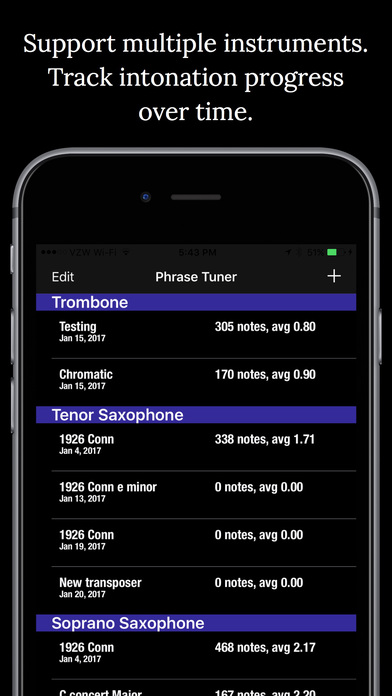Phrase Tuner is a tuner with a memory! It listens to your instrument and saves your intontation data for analysis. This is a great way to track your tuning while playing musical excerpts. Multi-instrumentalists will appreciate the features to categorize your data by instrument, timestamp and a customizable title. Intonation data can be analyzed, in music notation, by viewing notes, averaged, sorted and filtered.
The main table provides a sorted list of Phrase Tuner sessions listed by instrument, timestamp and title. This list can be edited using the standard gestures provided by iOS. Click the plus (+) sign to add a new session. Click "Edit" to delete sessions.
The session view lets you start/stop the tuner, visualize and save your intonation data. Click the power button (in the center of the tuner dial) to activate the tuner. Click the Save button to store your intonation data. Click "Average" to view averaged intonation data. Click "Sort" to view average intonation data, sorted by distance. Click "Filter" to sort but only show intonation data that exceeds the tuning limit specified in the apps settings.
Phrase Tuners accuracy depends on several factors. In general, it functions as a good tuner. Sometimes it makes mistakes in guessing note names/octaves due to harmonics, distortion or even speed. We recommend to experiment with your physical distance from the microphone and tempo. We also recommend playing a phrase several times so Phrase Tuner has plenty of data to analyze. We hope you find Phrase Tuners analysis useful.